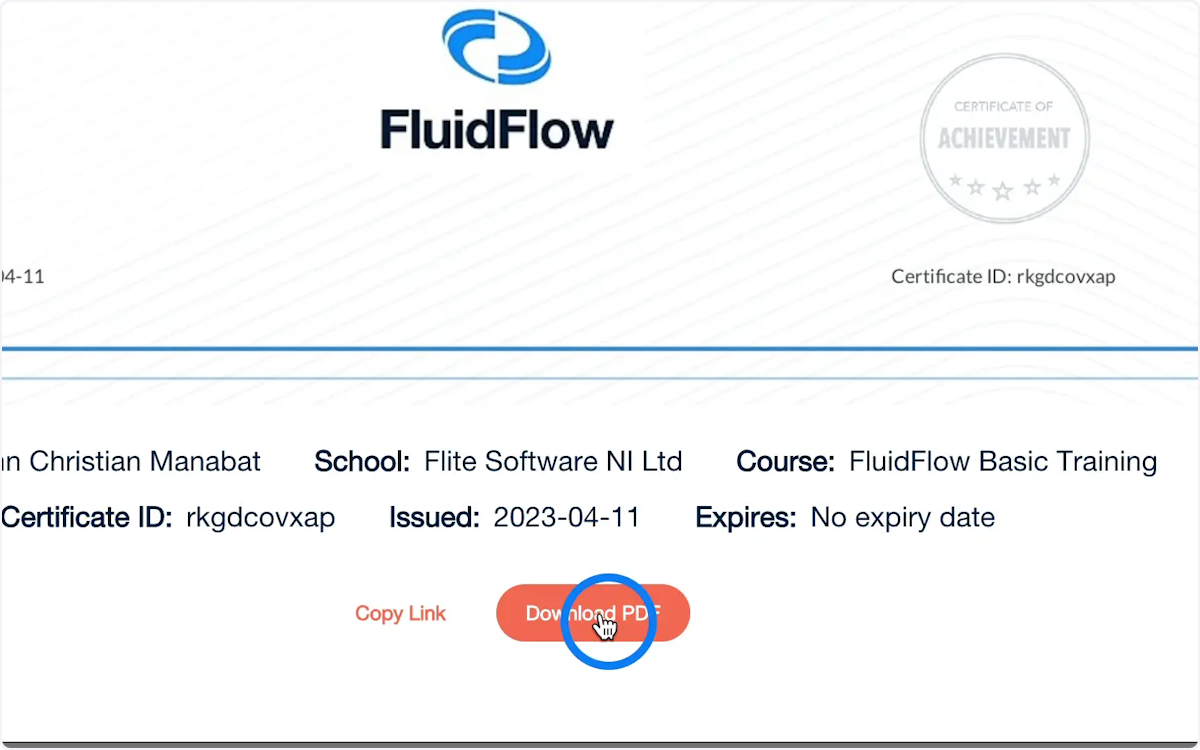Note: Ensure you've completed 100% of the course.
To check and get your certificate, click here.
1. Login to https://training.fluidflowinfo.com/users/sign_in
After logging in, you will be directed to your dashboard page.
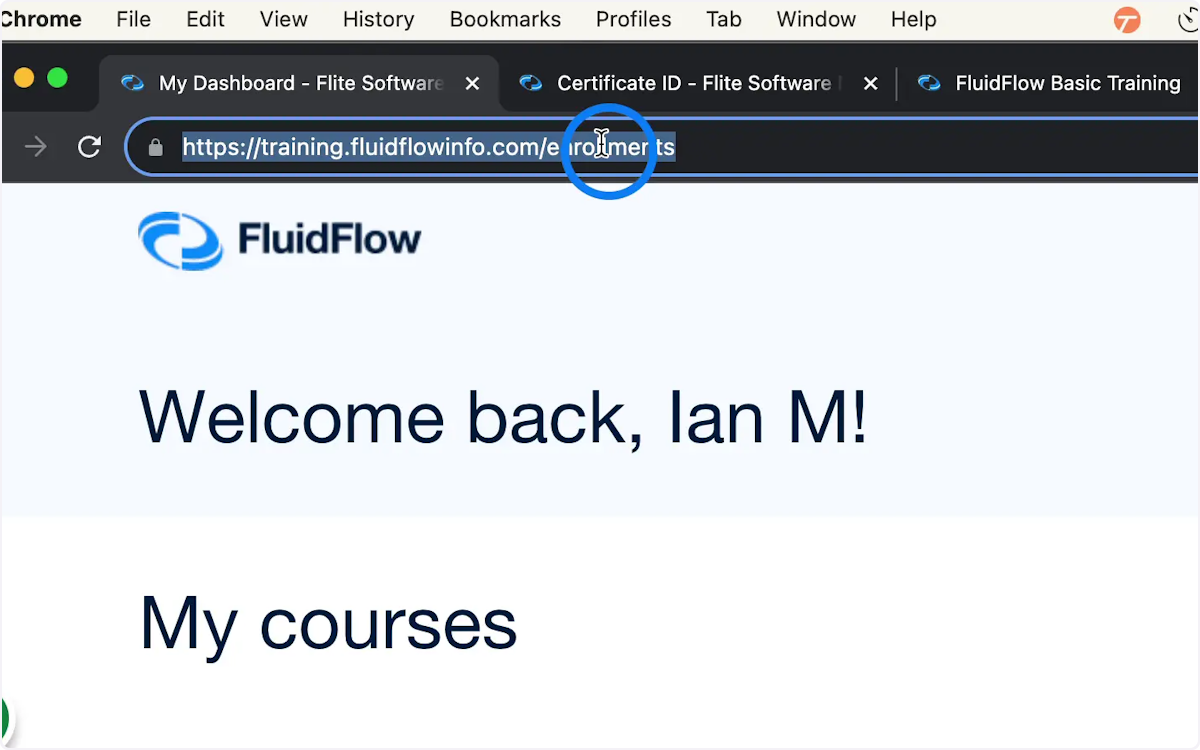
2. On the right top corner, click your profile name.
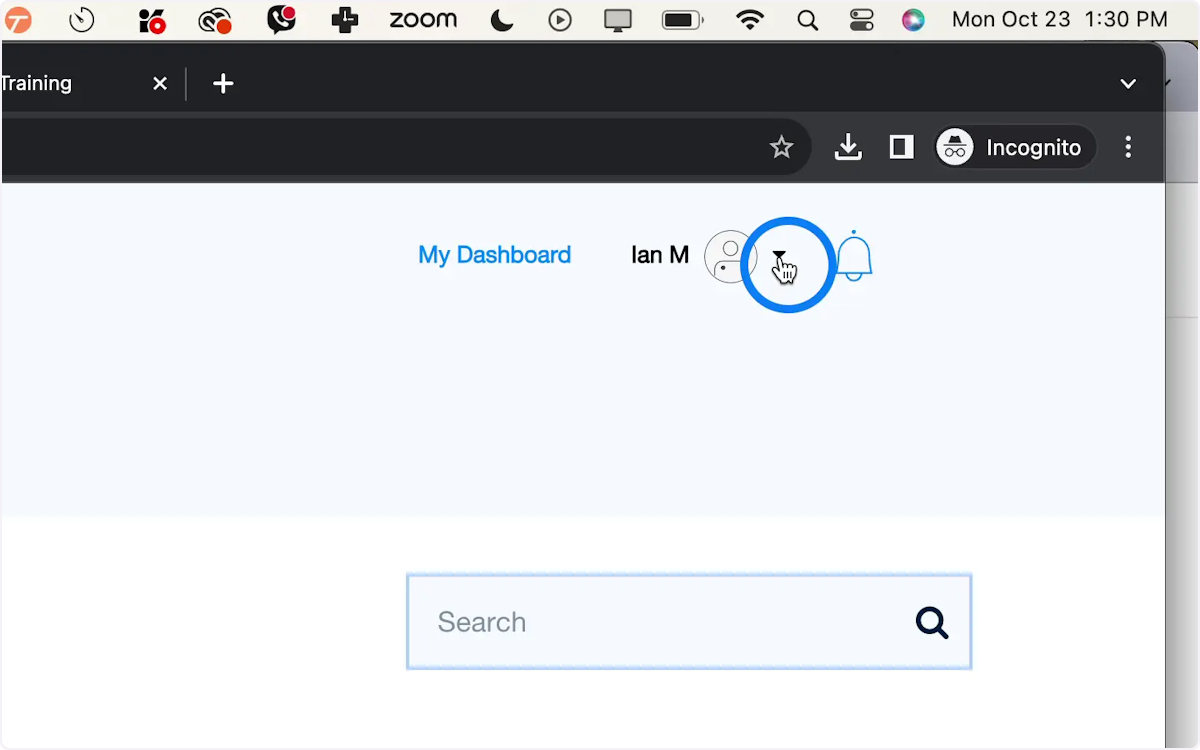
3. Click "My Account".
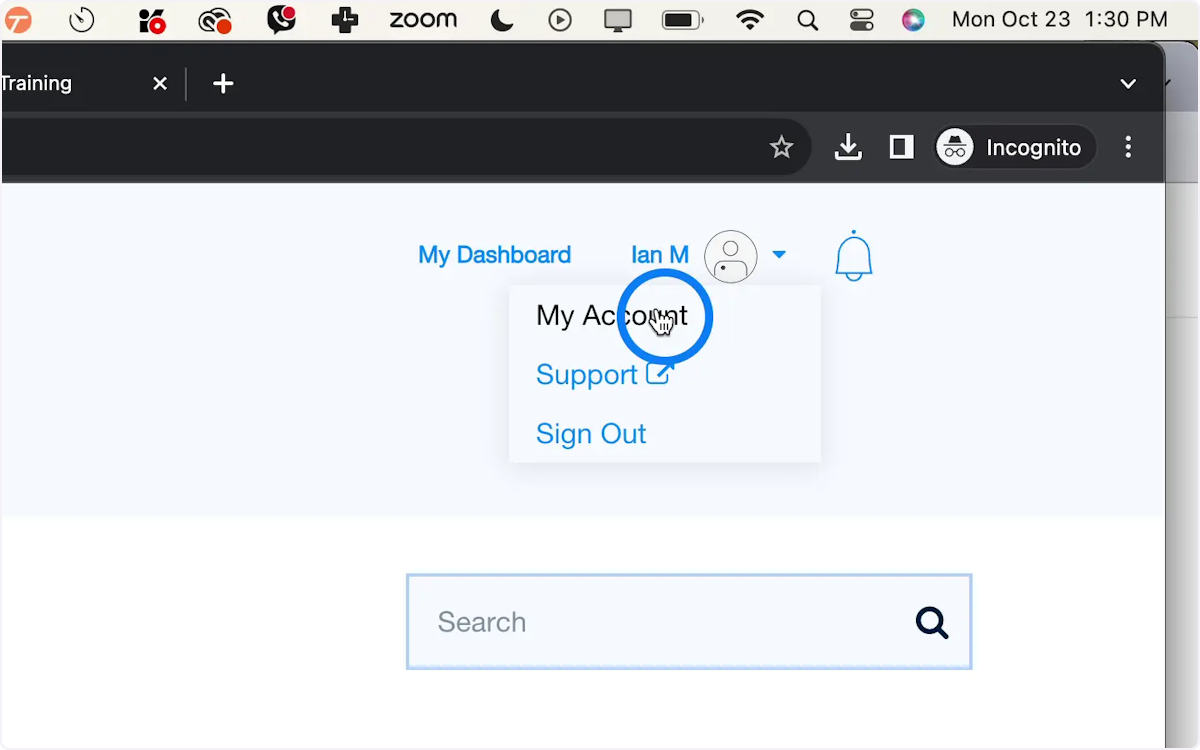
4. On your profile page, in the left corner, click the "Certificates" tab.
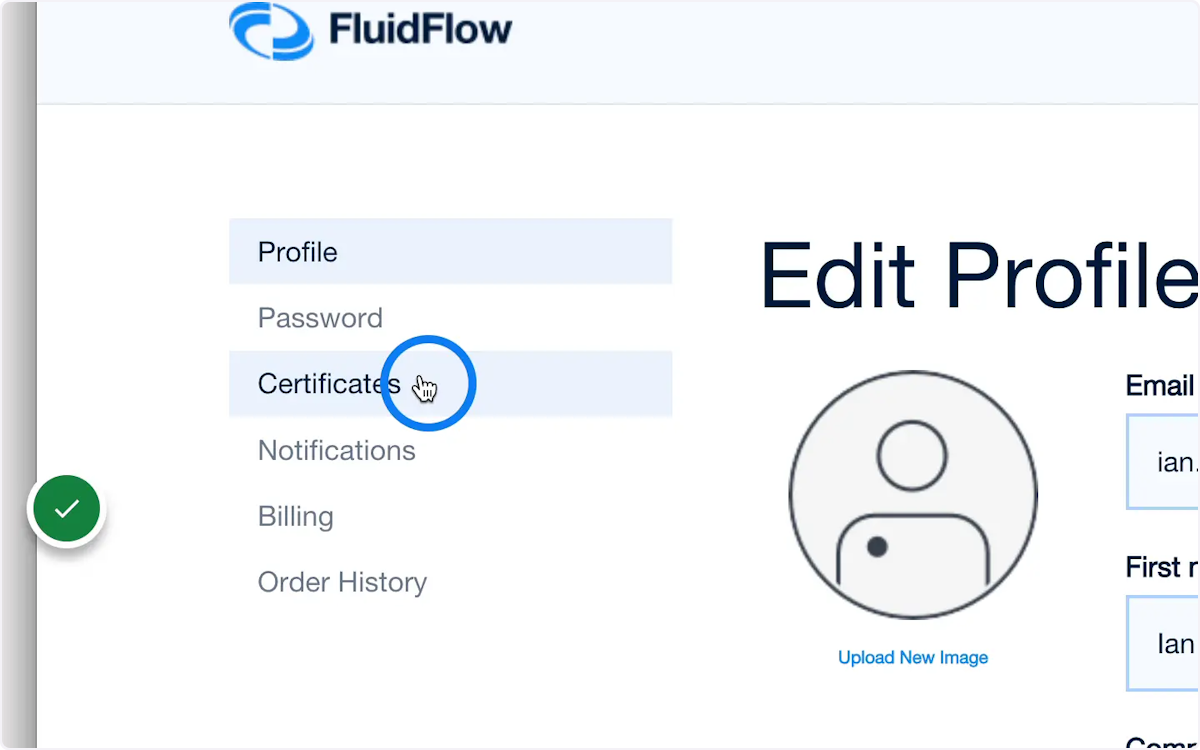
5. Select your course.

6. Click "View" to open your certificate.
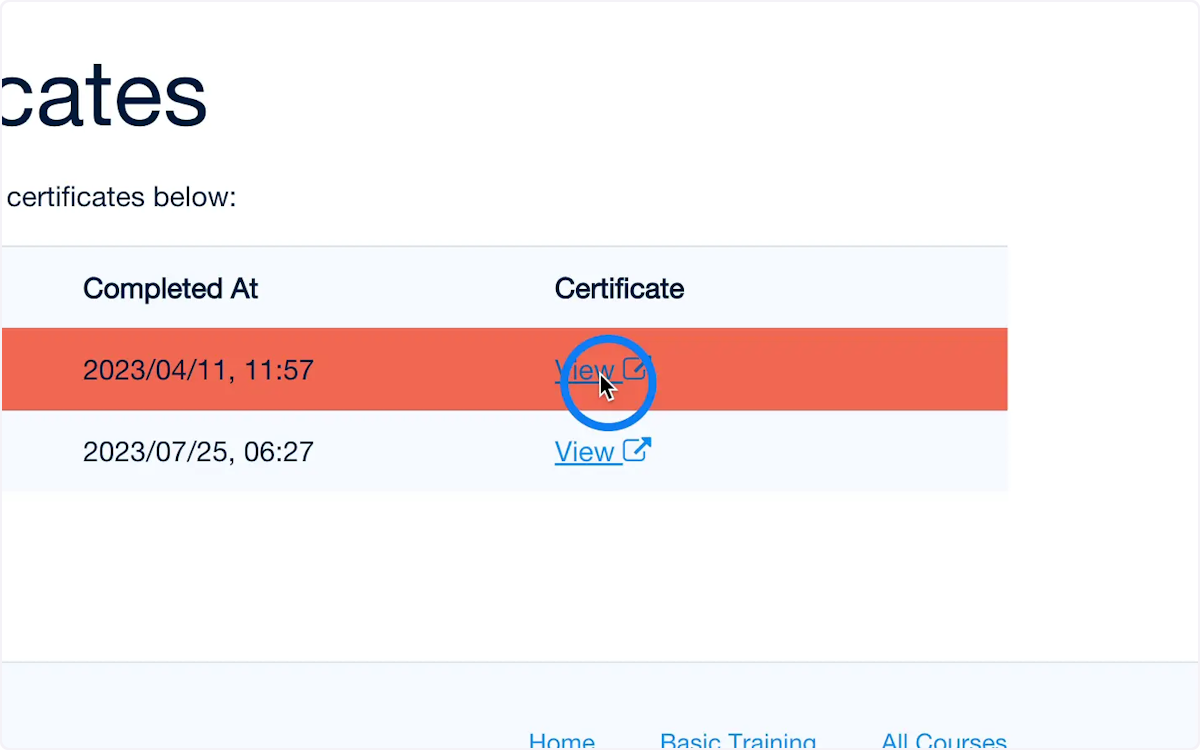
7. Your certificate will open in a new tab.
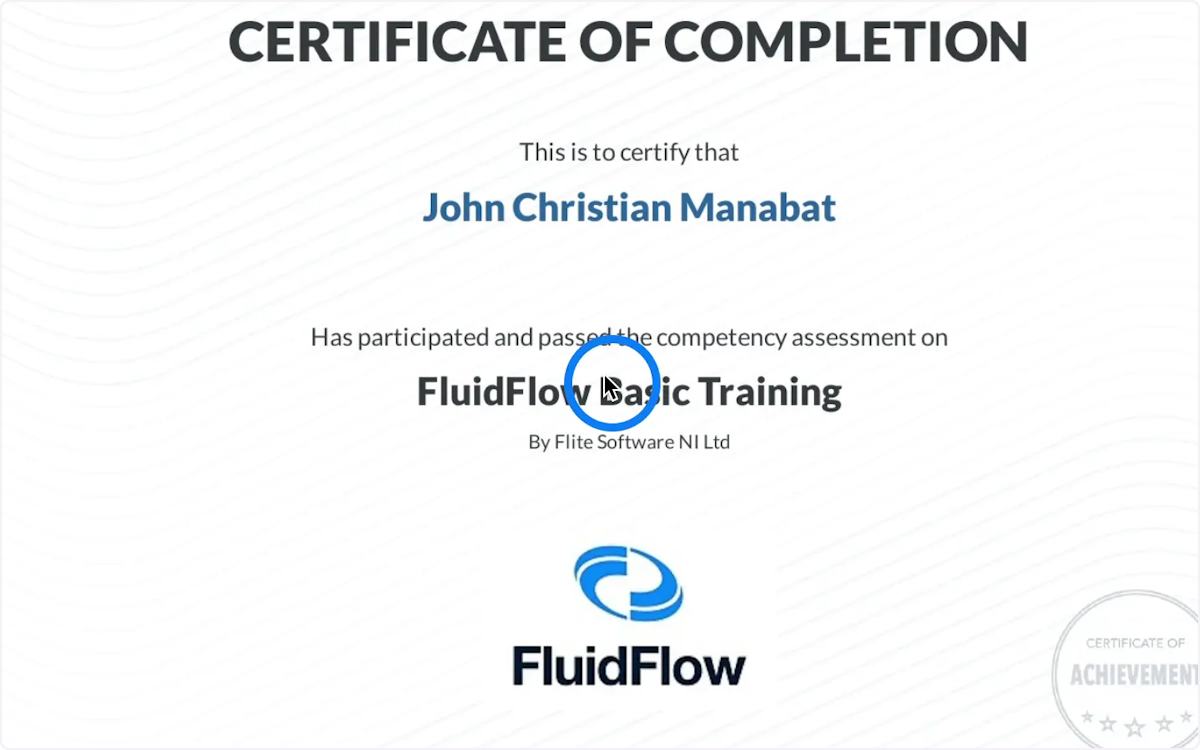
8. You may click "Download PDF" to download your certificate.