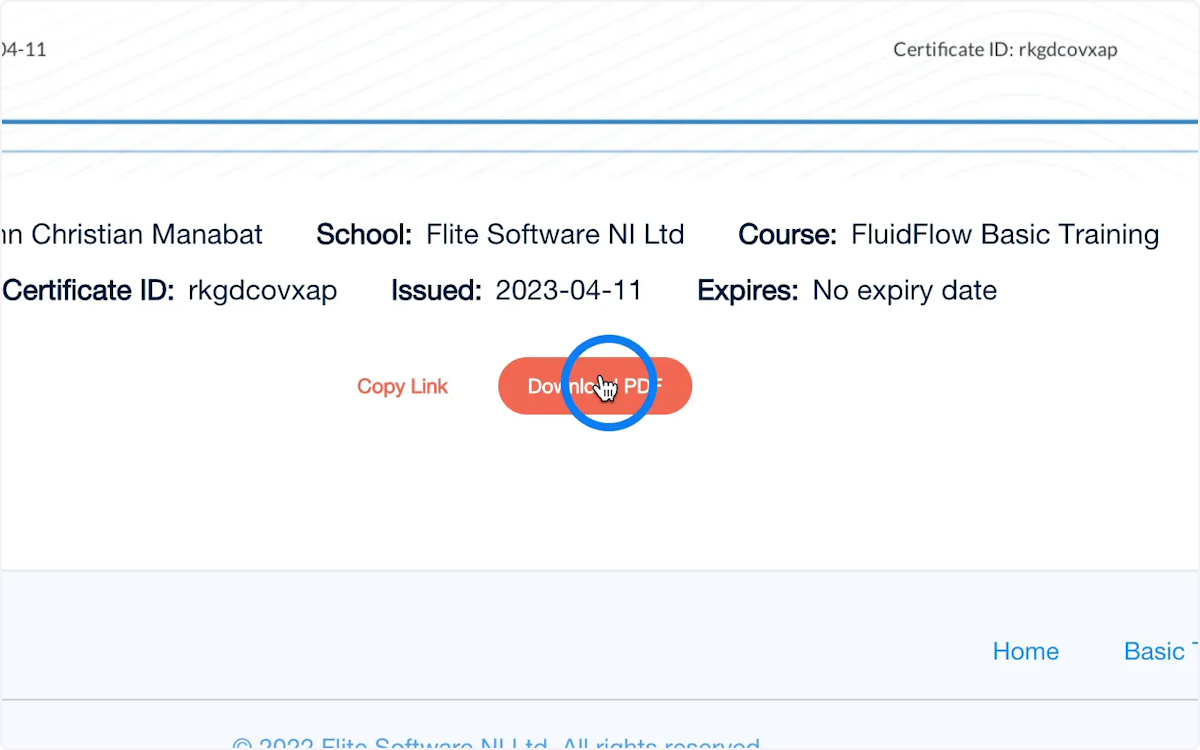1. Log in to our training portal using your credentials: https://training.fluidflowinfo.com/users/sign_in
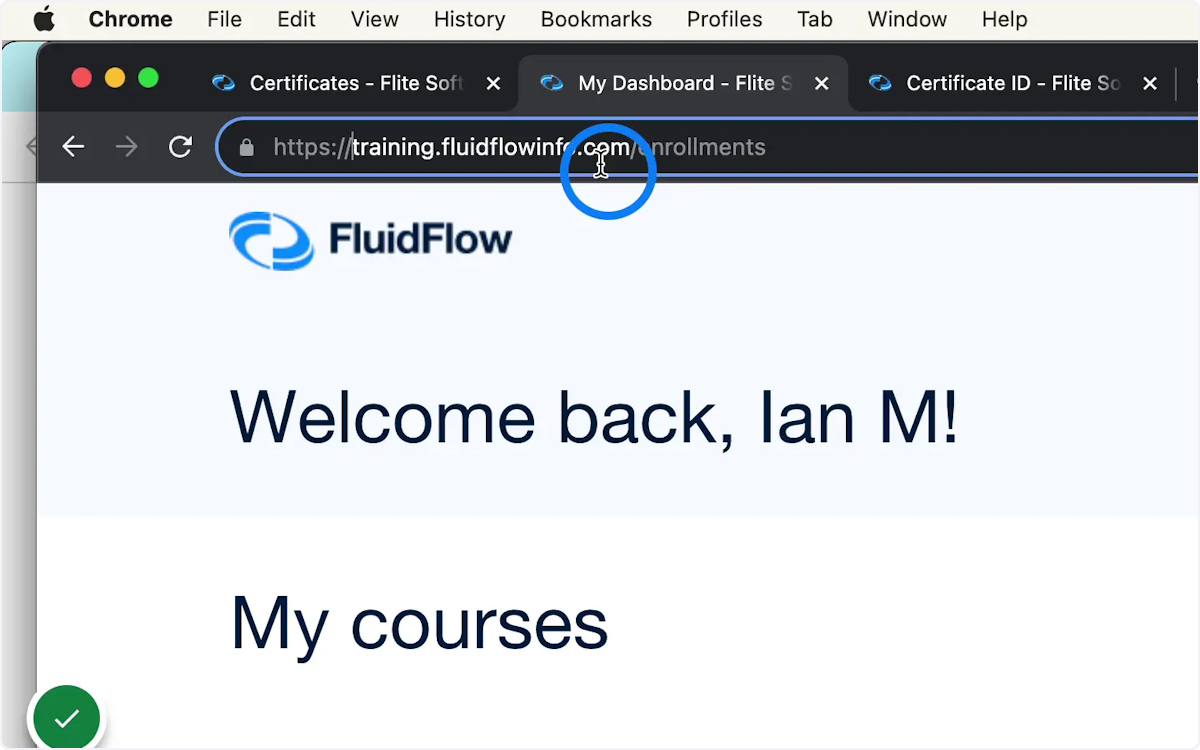
2. On your dashboard, click the course you want to view.
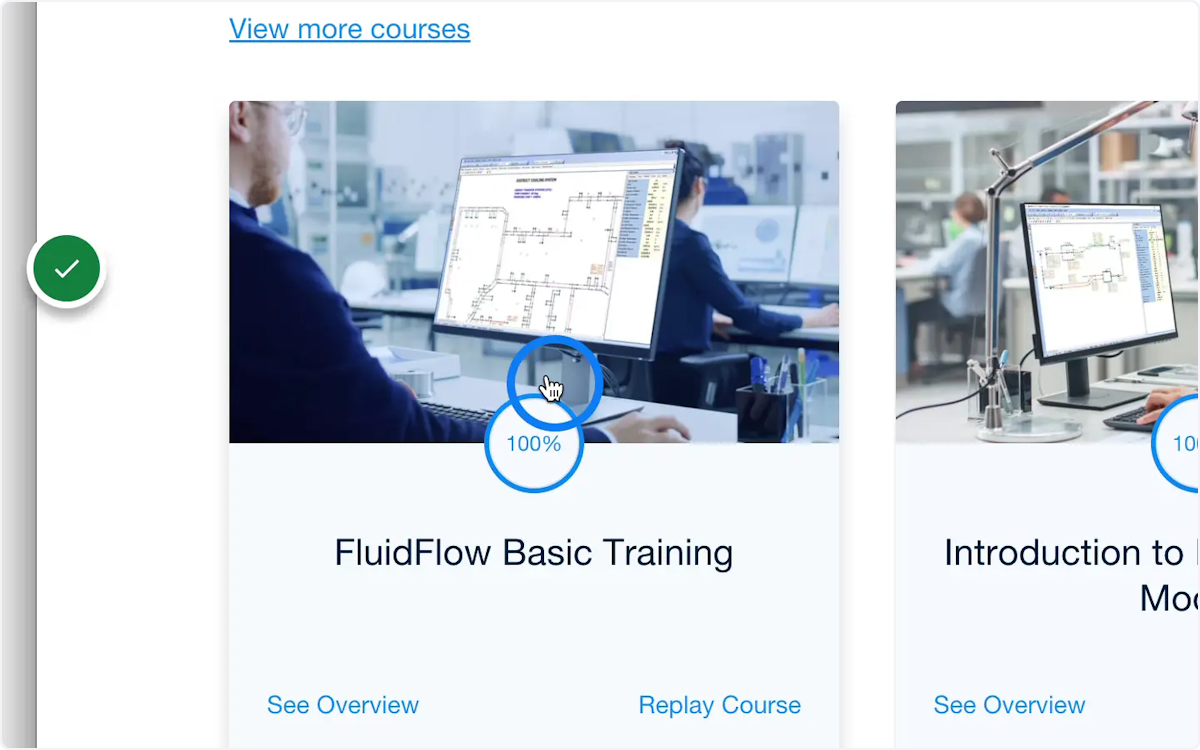
3. Make sure to complete every lesson on the course
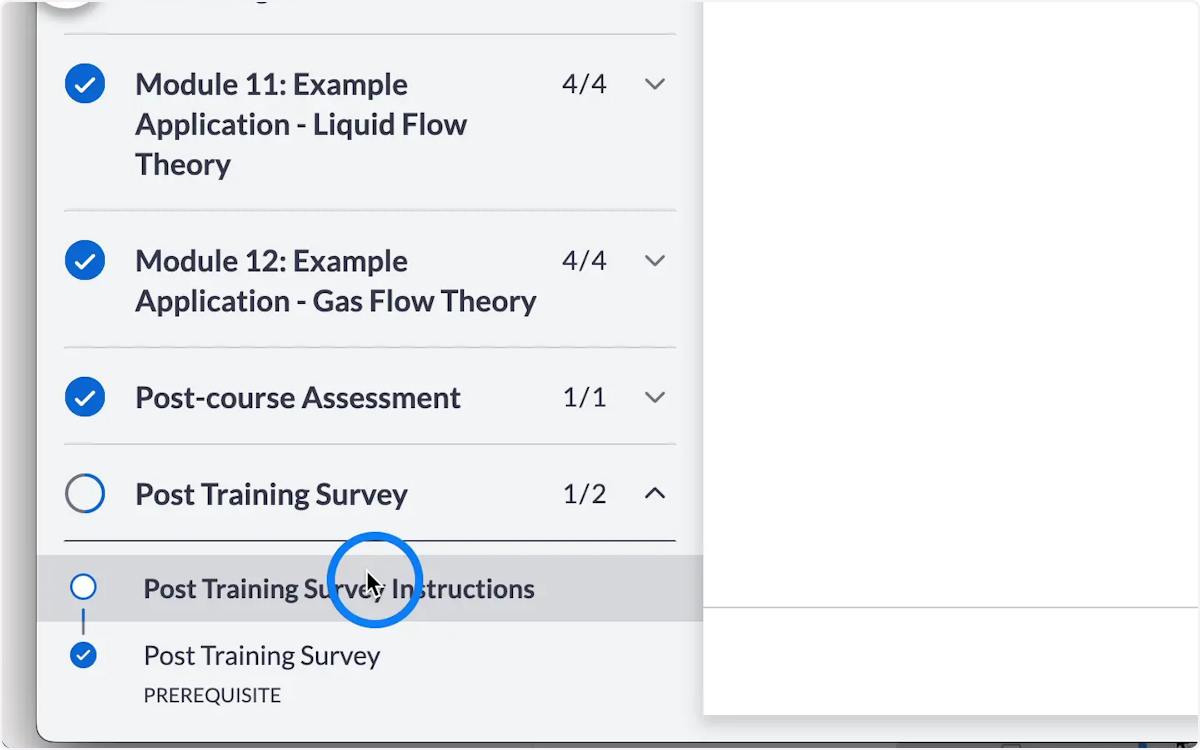
4. Click "Complete & Continue" on every lesson
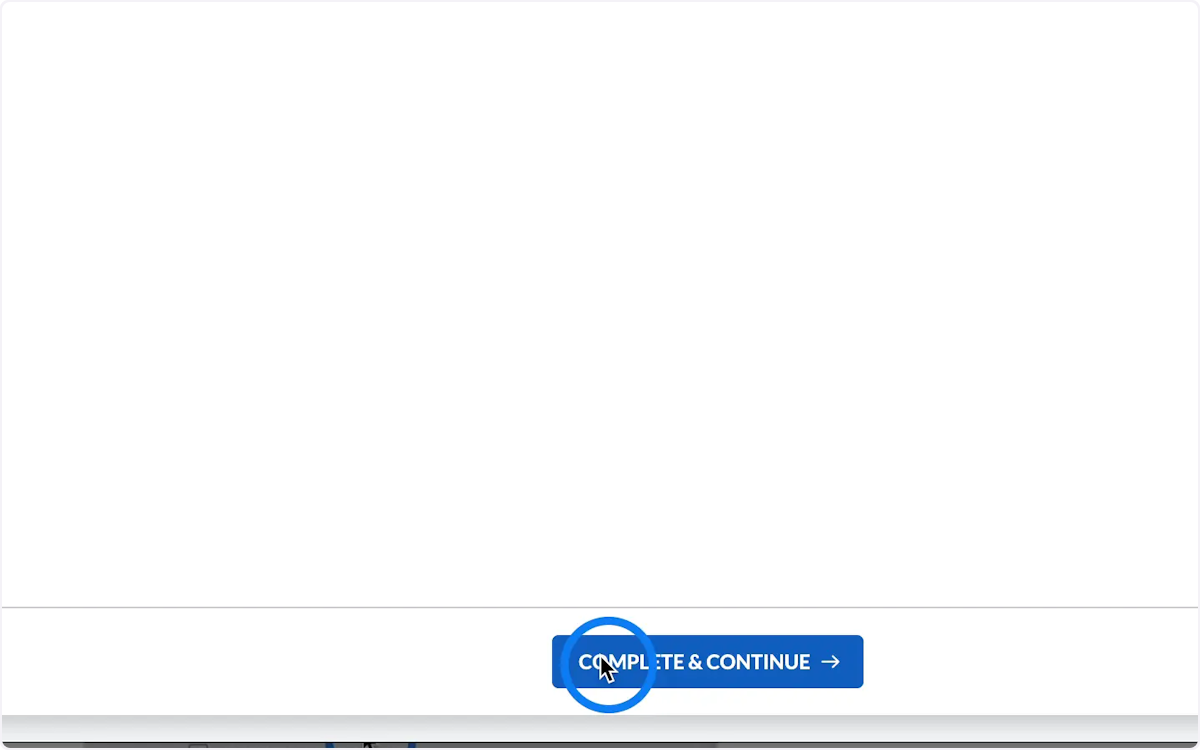
5. After finishing the entire course, you'll be prompted that you've completed your training.
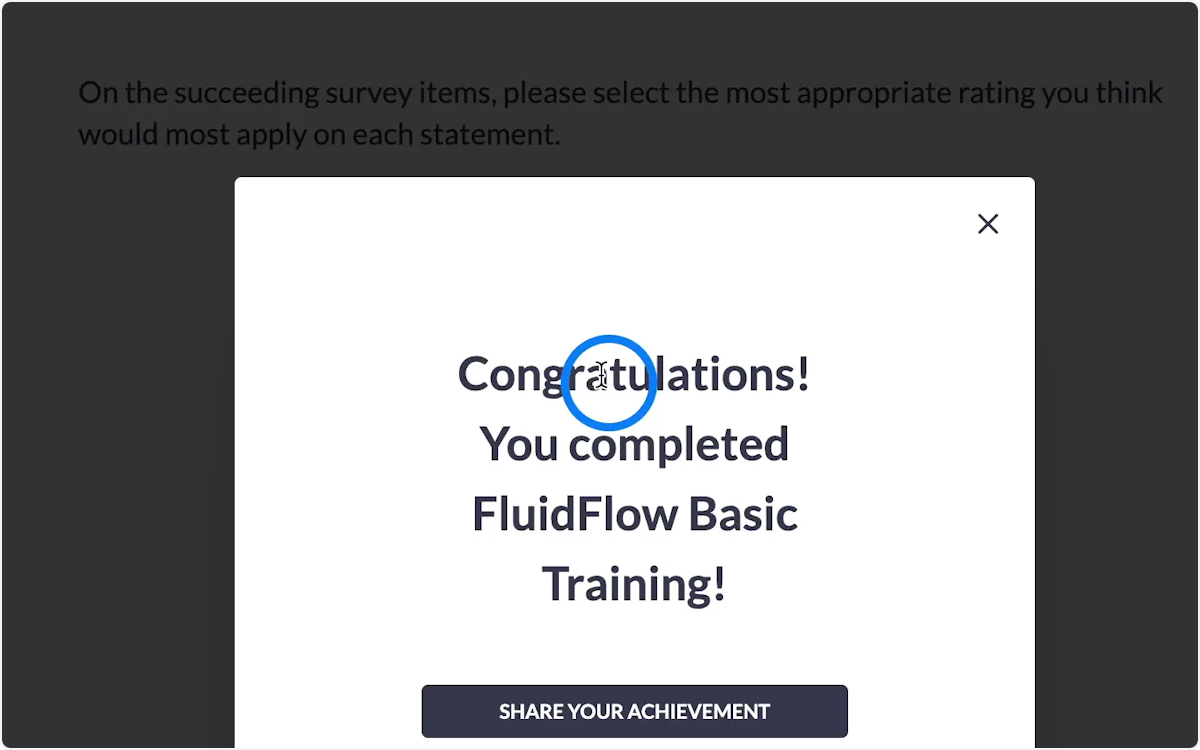
6. Click "Get Your Certificate" to view your certificate
You may also click share your achievement to post on your chosen social media.
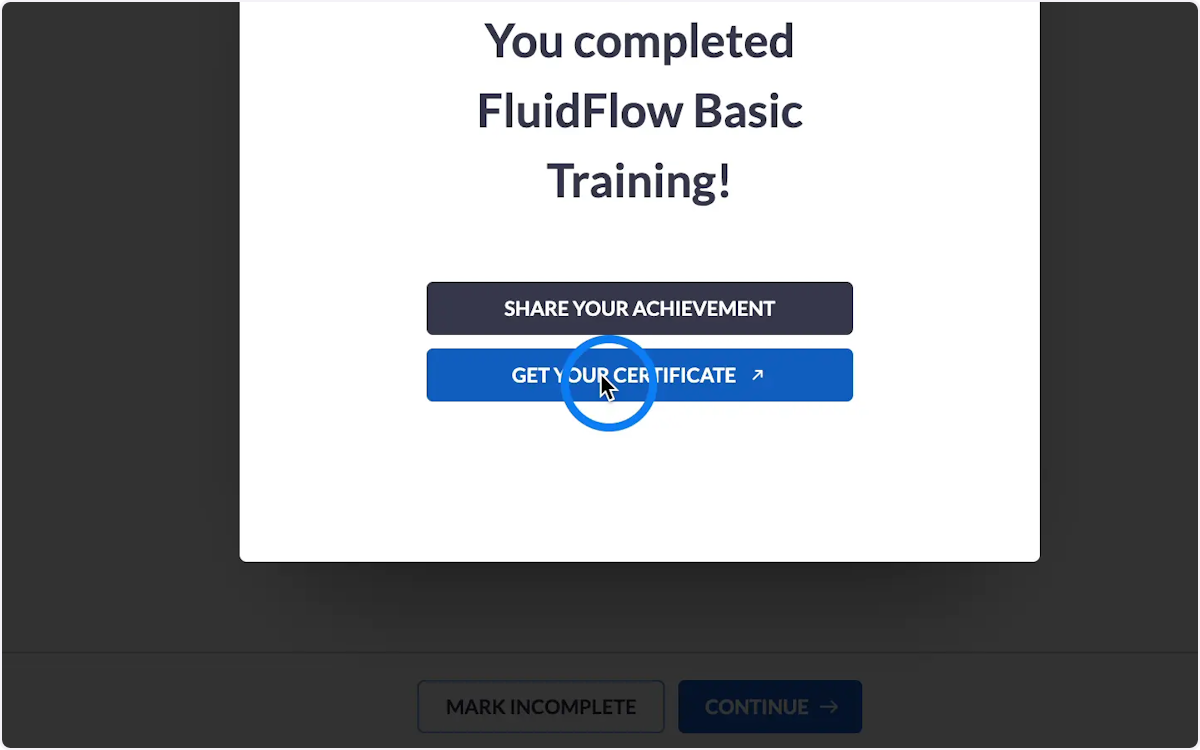
7. Your Certificate will be shown in a new tab
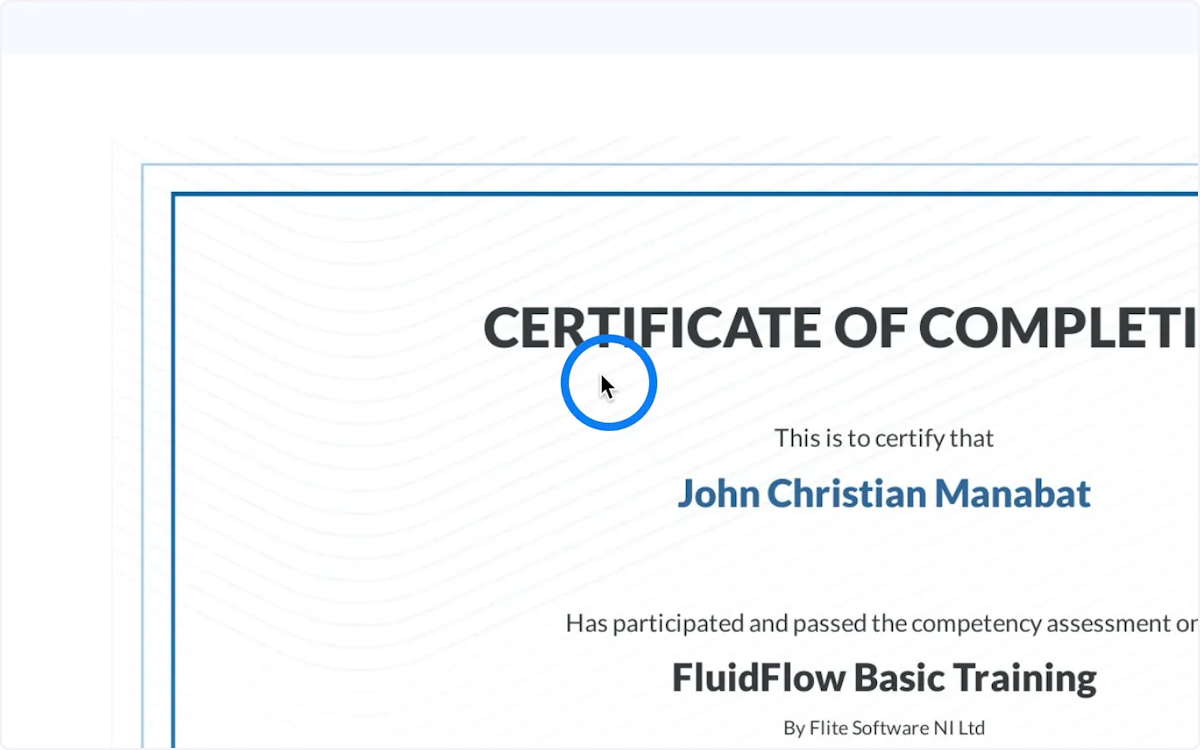
8. You may choose to download your certificate by clicking "Download PDF"