You can switch the pump flow direction by changing the "Discharge Pipe (RED)" from the Input tab of the Data Palette.
In the image below, the pump discharge pipe is denoted by the RED DOT which we can see is set to pipe node -2.
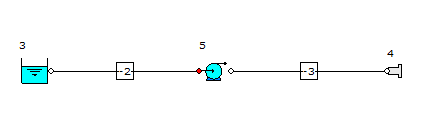
A quick check on the Input tab of the Data Palette confirms that the discharge pipe is indeed set to node -2 (see image below).
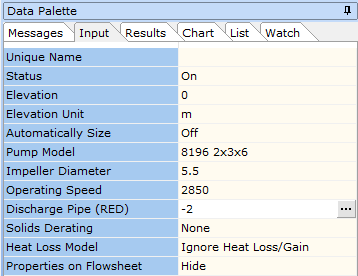
The intention is to have the discharge pipe set to be pipe node -3. We can therefore reassign this by selecting the row "Discharge Pipe (RED)" followed by selecting the grey box on the right to change the pipe assignment to -3 (see image below).
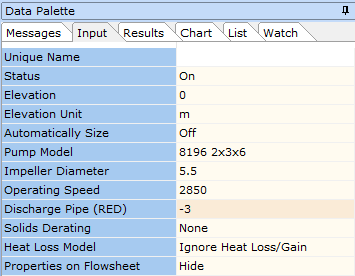
The image below now shows that the RED DOT position has been updated to denote the discharge side of the pump being set to pipe node -3.
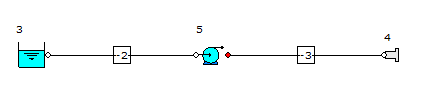
If you have calculated a model and flow is in an unexpected direction, you may need to reassign the "Discharge Pipe (RED)" such that the discharge side of the pump is set to reflect the intended flow direction in the system.