Note, the values for "Min Operating Pressure" and "Max Operating Pressure" defined for a sprinkler nozzle in the database relate to the results for stagnation/total pressure at the inlet of the sprinkler and are only used as a basis for enunciating a warning message to alert the user to check the system results to ensure they are happy with same.
In the example below, the database entries are:
Min Operating Pressure: 10 psig.
Max Operating Pressure: 100 psig.
We have modeled this sprinkler in a small system with an inlet pressure of 1.7 atm as under these conditions, the pressure at the inlet of the sprinkler is 10.23 psig (stagnation pressure - sometimes referred to as total pressure). This value of 10.23 psig is above the "Min Operating Pressure" set in the database for the basis of enunciating the warning. As the value is higher than the "Min Operating Pressure", there is no warning.
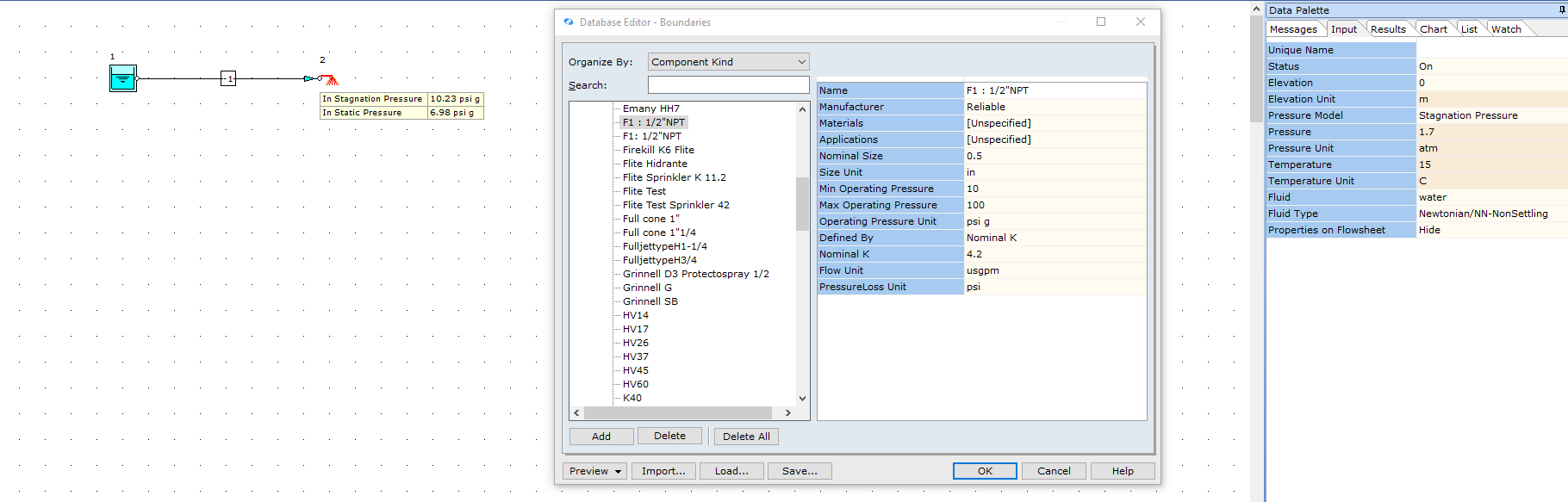
As a test, if we then lower the design inlet pressure of the pipe from 1.7 atm to 1.5 atm as shown below. We now have a warning for the sprinkler prompting the user to check the design conditions and results. This warning is shown since the inlet of the sprinkler is 7.30 psig (stagnation pressure) which of course is lower than the database value for "Min Operating Pressure.
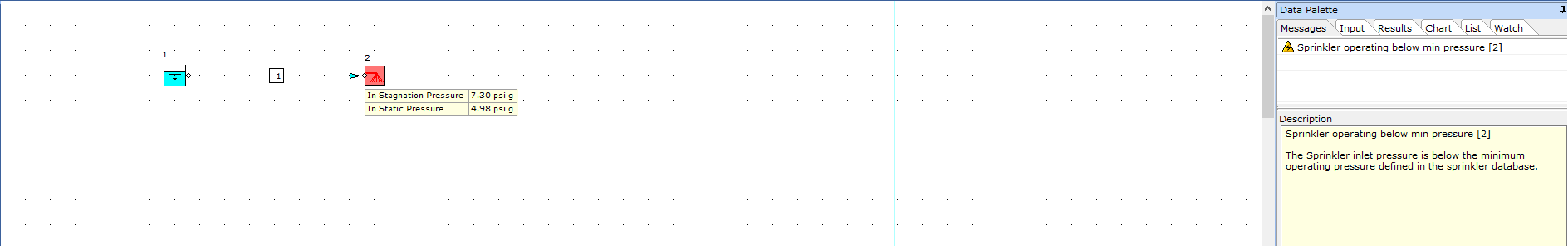
This example has been provided to demonstrate the basis of the warning in the software.