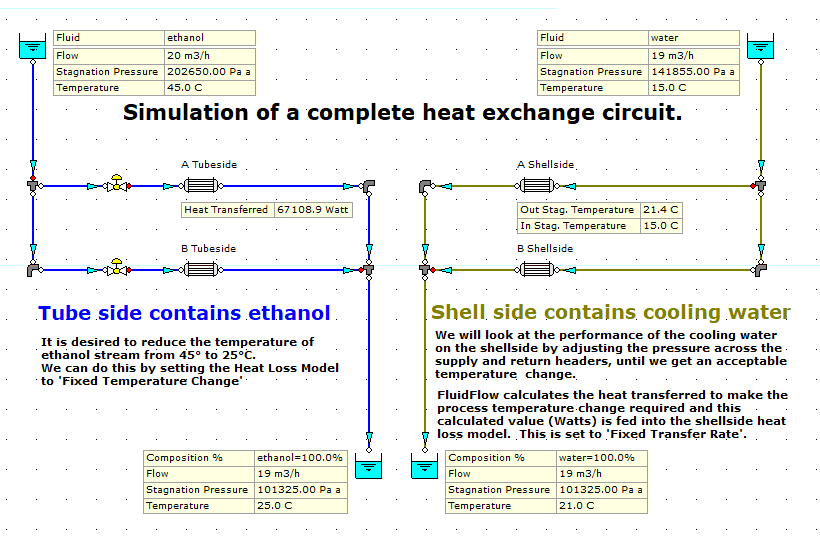Scenario:
Say we want to analyze the cooling in a system where we have two separate flows, one of chilled water, and one of warm air to be cooled using the heat exchanger.
Answer:
In relation to the heat exchangers, we need to create one model of the water side and then a separate model of the air side. The image below gives an overview example case where we model the two separate fluid streams at a heat exchanger.
This example case shows how the tube side has been modeled with the ethanol at 45 deg C and the shell side is then modeled separately with the water passing through the network. Note, you can use the calculated results from one model as design inputs for the other model.