Introduction
A slurry is a mixture of solid particles suspended in a liquid carrier. Defining slurries correctly at the inlet boundary in FluidFlow is essential for reliable predictions of pressure loss, settling behavior, deposition risk, and equipment duties. This guide presents best practices for configuring slurry parameters—including flowrate, solids properties, concentration, and particle size distribution—to ensure your models solve accurately and consistently.
How is Slurry Flow Defined in FluidFlow?
Slurry flow is defined using a Known Flow node as the input boundary of your network. At this node, you specify the flow method and provide essential data about solids properties and particle size distribution (PSD) required by the settling-slurry models.
When configuring the Known Flow node, select one of these three options:
-
Total Slurry Flow
- Enter the combined liquid plus solids flowrate (volumetric or mass).
- Enter the combined liquid plus solids flowrate (volumetric or mass).
-
Solids Only Flow
- Enter only the solids flowrate. The software calculates carrier and total slurry flow based on your specified concentration.
- Enter only the solids flowrate. The software calculates carrier and total slurry flow based on your specified concentration.
-
Carrier Only Flow
- Enter only the liquid carrier flowrate. The software calculates solids and total slurry flow based on your specified concentration.
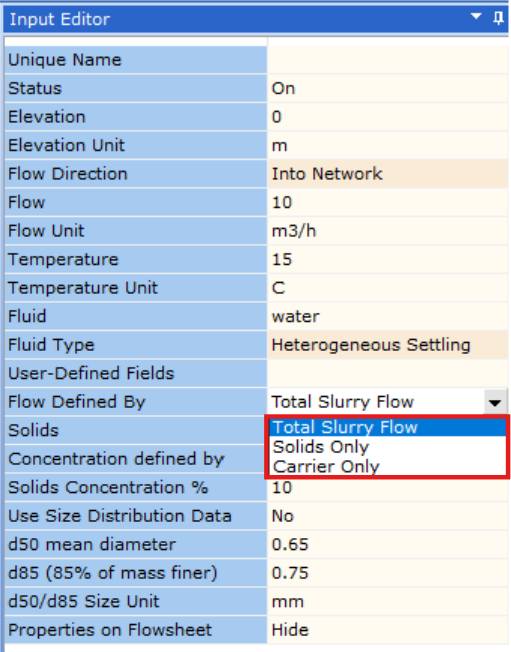
- Enter only the liquid carrier flowrate. The software calculates solids and total slurry flow based on your specified concentration.
For both "Solids Only" and "Carrier Only" options, FluidFlow automatically reconciles the total slurry flow using the defined solids concentration.
Important: When using Solids Only or Carrier Only, verify your solids concentration input carefully, as it directly determines the computed total slurry flowrate.
Defining Solids Data
FluidFlow uses a reusable database approach for solids via Database → Solids. Create or select a solids record and populate all required fields until the light-bulb indicator confirms completeness.
-
Required properties for a usable entry:
- Solid Density (kg/m3)
- Bulk Density (kg/m3)
- Specific Heat (J/kg K)
- Thermal Conductivity (W/m K)
- Shape Factor (Clift)
- Sliding Bed Coefficient
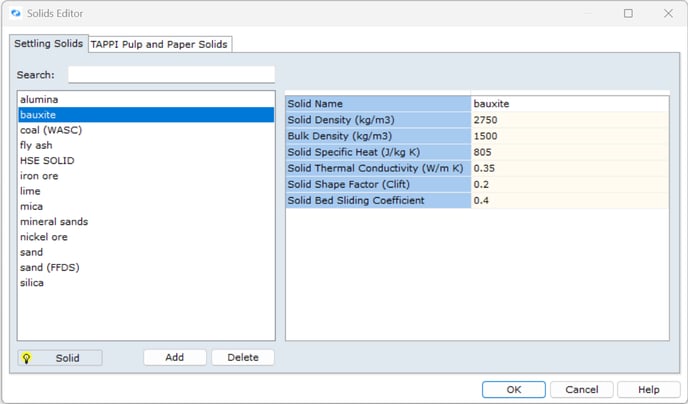
For isothermal or adiabatic studies where heat transfer is negligible, you may enter valid placeholder values for thermal properties to satisfy completeness without influencing hydraulic results.
Defining Solids Concentration
Unlike single-phase fluids, settling slurries require defining the concentration of solids in the mixture for accurate flow modeling. This is essential for predicting pressure losses and settling behavior.
Solid concentration can be defiined in two ways:
-
% Volume Concentration (Cv)
-
% Weight Concentration (Cw)
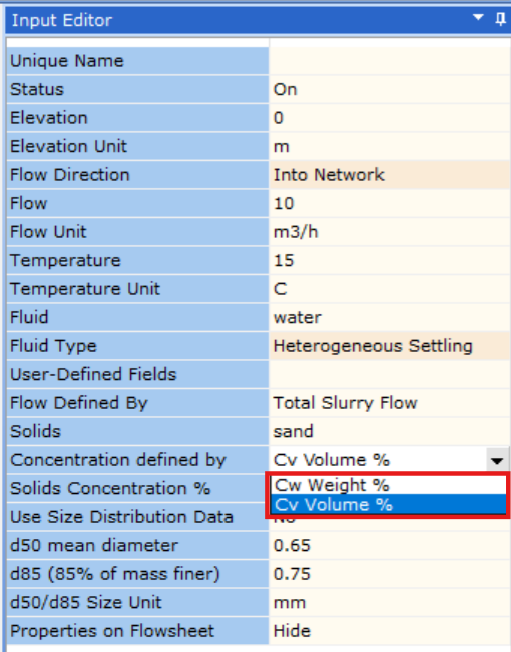
Defining Particle Size Distribution (PSD)
Particle size distribution significantly impacts settling behavior, friction, and deposition risk. You can define it using either detailed sieve data or characteristic diameters.
-
Detailed Size Distribution Data
- Set "Use Size Distribution Data" to Yes.
- Enter % retained for each screen size based on lab sieve analysis of dry solids.
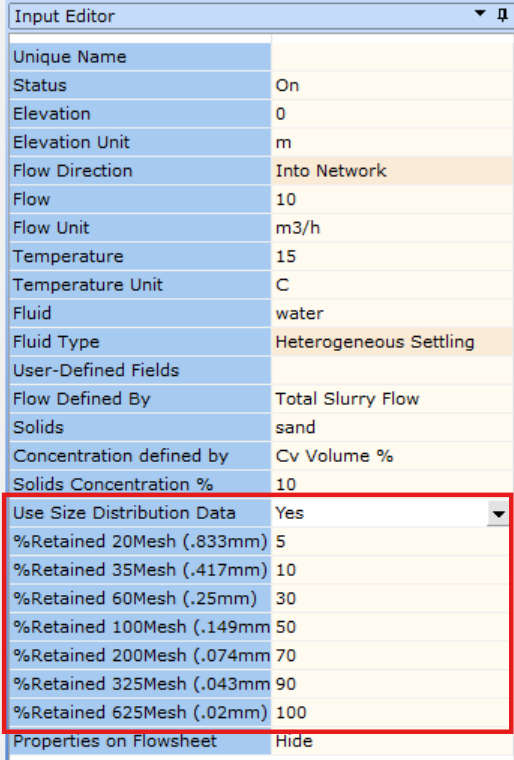
-
Approximate from characteristic sizes
- Set "Use Size Distribution Data" to No.
- Enter d50 and d85.
- The solver automatically generates a consistent PSD from these values.
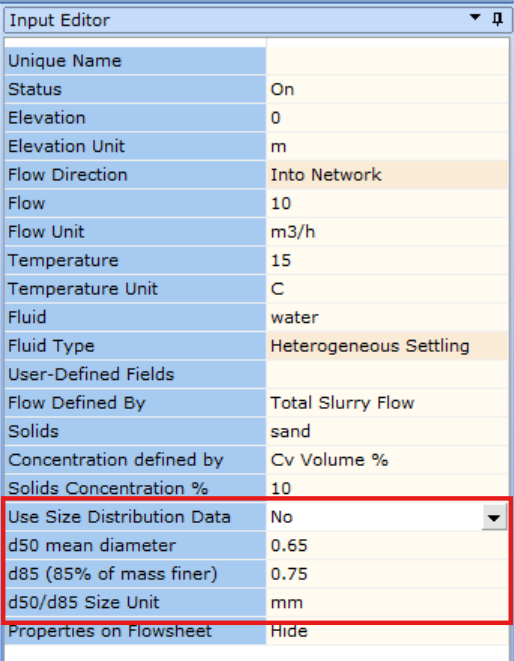
Definitions:
- d50: Median diameter where 50% of particles by mass are smaller.
- d85: Diameter where 85% of particles by mass are smaller.
Step-by-Step Workflow
- Prepare the solids definition
- Go to Database → Solids
- Create or select a solids record
- Populate: Solids Density, Bulk Density, Specific Heat, Thermal Conductivity, Bed Sliding Coefficient, Shape Factor
- Confirm the Solid light-bulb indicator is on
- Place and configure the Known Flow node
- Insert a Known Flow node at the inlet
- Choose one option: Total Slurry Flow, Solids Only, or Carrier Only
- Specify solids concentration
- Choose Cv Volume % or Cw Weight %
- If using Cw Weight %, ensure fluid and solids densities are accurate for conversion
- Define PSD
- If lab sieve data is available: Set Use Size Distribution Data = Yes, enter % retained
- If not: Set Use Size Distribution Data = No, enter d50 and d85
- Validate and run a preliminary solve
- Verify solids record is complete
- Confirm flow option matches available measurements
- Check concentration basis is correct
- Ensure PSD is fully defined via sieve data or d50/d85
- Run and confirm realistic velocities and stable convergence
Best Practices
- Ensure solids data completeness; look for the light-bulb indicator
- Use detailed sieve data when available; otherwise choose realistic d50 and d85 from vendor or lab references
- Cross-check units and bases when mixing mass and volume inputs
- Document assumptions, especially thermal simplifications and placeholder entries
- Run sensitivity checks on concentration and PSD to understand performance envelopes and deposition risk
Common pitfalls to avoid:
- Missing required solids properties (no light-bulb)
- Using % weight without accurate densities for conversion
- Inconsistent PSD (e.g., unrealistic d85 relative to d50)
- Forgetting to define concentration when using Solids Only or Carrier Only options
FAQs
Q: Can I change the flow specification method after setting up my model?
A: Yes. You can edit the Known Flow node at any time. Just ensure the concentration values remain consistent with your new chosen basis to maintain accurate results.
Q: How should I enter concentration values?
A: Always enter concentration as percentages, not decimal fractions. For example, use 15 (not 0.15) to represent 15% concentration.
Q: How accurate is the d85/d50 method compared to detailed size distribution data?
A: While detailed size distribution data provides the most accurate representation, the d85/d50 method offers reasonable accuracy for many applications and is particularly useful for preliminary analyses.
Q: What if I don't have thermal properties for my solids?
A: For analyses with no heat transfer (isothermal or adiabatic), you can use placeholder values to meet data completeness requirements without impacting hydraulic results.
Q: Can I use the same solids definition for different slurry concentrations?
A: Yes, solids properties remain constant while concentration can be varied independently for different scenarios or sensitivity analyses.
Conclusion
Accurate slurry definition in FluidFlow requires slurry flow specification, complete solids data, a clear concentration basis, and a representative PSD. Following the steps above ensures robust calculation of total slurry flow, pressure loss, and settling behavior—leading to defensible design and operational decisions.
Getting the slurry definition right enables reliable predictions of pressure loss, settling risk, and pump duties—reducing design uncertainty and preventing costly operational issues.